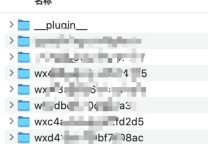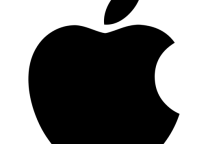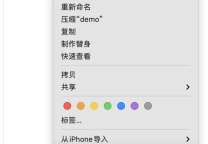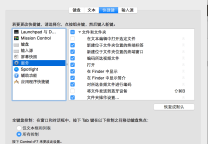is damaged and can’t be opened. You should move it to the Trash 解决方法
- 发表于
- macOS
苹果系统下载的第三方应用打开后弹出
“XXXXX” is damaged and can’t be opened. You should move it to the Trash
的信息,理论上我们此时只要打开System Preferences->Security & Privacy并勾选AnyWhere就可以了,但是最近却发现AnyWhere不见了?
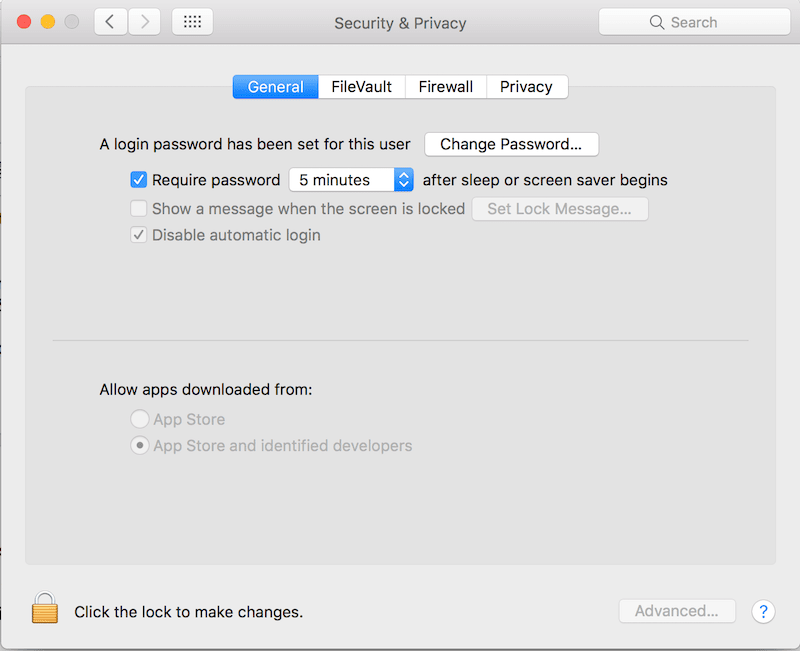
其实这个选项并不是真的不见了,是苹果为了安全而隐藏了,如何找回AnyWhere?打开命令行,输入:
|
1 |
sudo spctl --master-disable |
输入你的系统密码,然后你就会发现
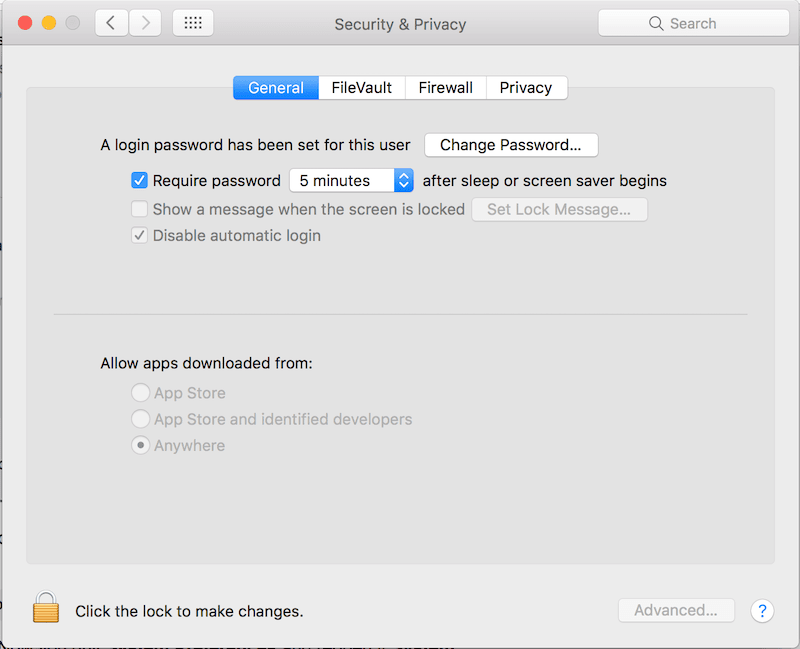
Anywhere 又回来了,现在重新打开软件,一切正常。
开心的使用你的新软件吧~
原文连接:is damaged and can’t be opened. You should move it to the Trash 解决方法
所有媒体,可在保留署名、
原文连接的情况下转载,若非则不得使用我方内容。