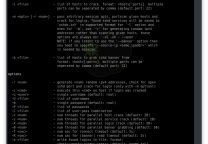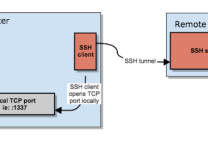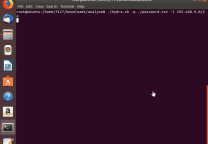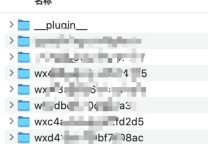SecureCRT连接SSH时报错
错误一:Unable to authenticate
The client has disconnected from the server.Reason:
Unable to authenticate using any of the configured authentication methods.
意思是无法进行身份验证,这个错误信息比较模糊,无法马上确定,排查可能是以下原因导致:
- SSH客户端没有开启密码验证
- 或者SSH服务端不允许密码验证
- 也有可能是SSH Keys错误(丢失/损坏/不匹配)
换用Terminal SSH连接
这么做是因为我之前一直是用SecureCRT正常连接的,最近才开始报这个错,所以很可能是SecureCRT的本地连接数据出了问题,而换用Terminal连接则可排除这个问题。
|
1 2 |
#连接SSH $ ssh -p 22 root@IP |
如果出现了登录login输入,则说明确定是SecureCRT问题,这时候只要删除SecureCRT里的连接重新建立一个就可解决。如果没问题login继续往下看。
确认SSH配置
检查/etc/ssh/sshd_config 的 PasswordAuthentication yes,去掉注释,保存,重启ssh服务:service sshd restart。
再尝试连接,如果错误消失,解决,否则继续下面。
因为访问权限被拒绝
登陆服务器查看auth.log
|
1 2 |
cat auth.log 15 11:20:24 hp06 sshd[31533]: Authentication refused: bad ownership or modes for file /home/user/.ssh/authorized_keys |
解决办法:chmod 600 /home/user/.ssh/authorized_keys,这里根据你的日志来。
SSH证书不匹配
一般不会是这个原因,但如果以上的方法都无用,你需要把pem证书转为pub证书,并手动指定路径,问题解决。
错误二:Protocol version mismatch
The client has disconnected from the server. Reason:
Protocol version mismatch. Required protocol version is 1.3 - 1.99. Received version was 2.0.
提示很明确,是连接协议版本不匹配,解决方法修改成SSH2就行:
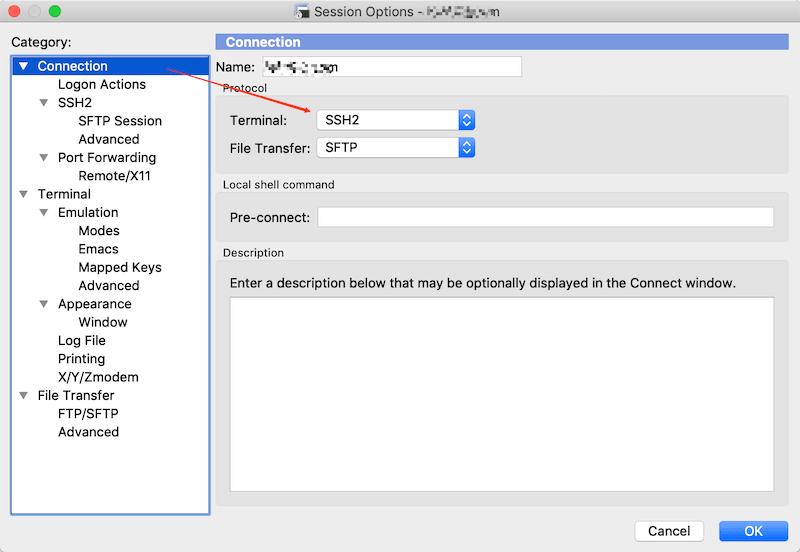
原文连接:The client has disconnected from the server. Reason:解决
所有媒体,可在保留署名、
原文连接的情况下转载,若非则不得使用我方内容。