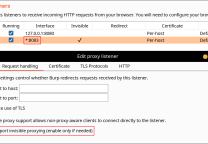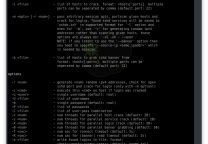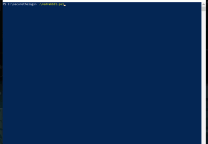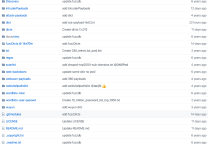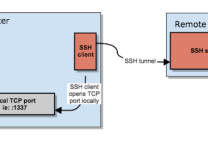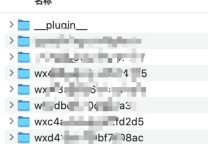iOS移动命令渗透测试备忘录
- 发表于
- 周边
注意:iOS应用程序与Android应用程序具有不同的环境,此处的某些命令仅适用于MacOS。
iOS渗透测试指南
Install Brew, 打开 terminal (Finder -> Application -> Utilities -> Terminal) 键入命令 :$ /usr/bin/ruby -e "$(curl -fsSL https://raw.githubusercontent.com/Homebrew/install/master/install)"
Install XCode, 打开 terminal 并运行命令 :$ xcode-select --install
或者您可以手动下载 Apple Website
将您的Apple ID注册为Apple Developer Account。您无需为此部分的Apple Developer Program付费,只需将您的帐户注册到Developer中,因为我们只需要获得用于在XCode或其他工具上签名ipa文件的证书即可。
通过USB的SSH(iPROXY)
http://iphonedevwiki.net/index.php/SSH_Over_USB
从应用商店或iPhone/iPad设备下载.ipa文件
需要越狱
Clutch
Frida Script
Frida-ios-dump command: $ iproxy 2222 22 $ ./dump.py BundleID
iOS二进制分析
ios-Analysis
Download : ios-analysis
安装 :
|
1 2 3 |
$ git clone https://github.com/IAIK/ios-analysis $ cd ios-analysis $ git submodule update --init --recursive |
如果您遇到这样的错误 : error: RPC failed; curl 56 LibreSSL SSL_read: SSL_ERROR_SYSCALL, errno 60
运行这个命令: git config http.postBuffer 524288000
使用Windows登录并安装.ipa
- 下载altsigner
- 安装最新的iTunes(注意:使用二进制文件安装,请勿从Microsoft Store安装)
- 打开Itunes并选择设备以复制设备的UDID
- 打开altsigner.exe,填写您的[电子邮件,密码,UDID,.ipa文件路径]
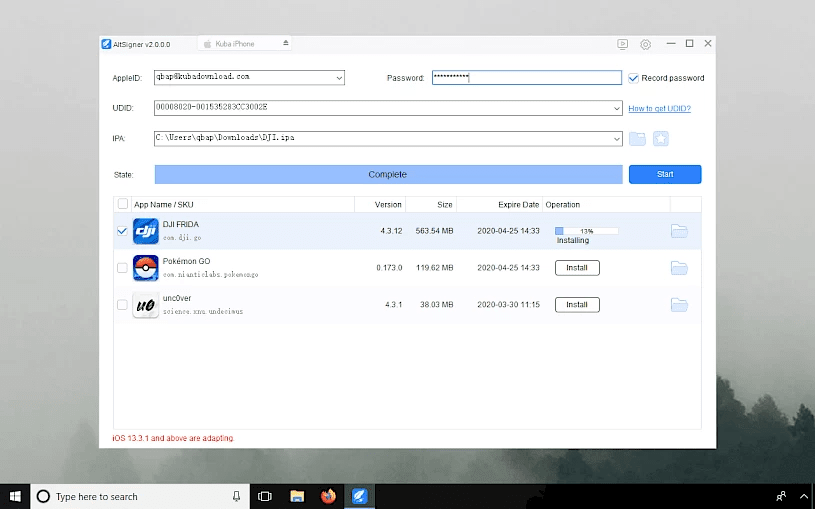
使用我们的配置文件签名IPA文件
该工具非常有用:) iOS App Signer基于GUI。要生成我们的配置文件,您可以在安装应用程序时在XCODE上进行配置。
疑难问题
如果您收到这样的错误消息 If you have previously trusted your certificate using Keychain, please set the Trust setting back to the system default
不要惊慌,这样做:
- 进入Xcode并从“首选项”中删除您的帐户
- 去 ~/Library/MobileDevice/Provisioning 在finder中配置文件并删除其中的文件
- 进入钥匙串并删除所有提及Mac Developer,iOS Developer等的个人证书等
- 将您的帐户重新添加到Xcode中,然后选择吊销现有证书(如果无法吊销,请保留该证书)
- 转到xcode,然后尝试将虚拟应用程序安装到设备中。此步骤将触发苹果生成新的我们的证书。
- 然后,打开iOS App Signer
原文连接的情况下转载,若非则不得使用我方内容。