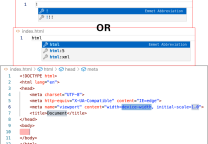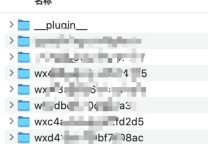ie6升级ie8失败解决方法
- 发表于
- 日志
今天因为换电脑要调IE8兼容,所以把长期不用的IE6升级一下,结果试了几次都失败,表现大概为:更新windows internet explorer失败,因为有程序没完成完成正在等待重启,大概意思就这么个,没截图,然后重启了两次还是一样,觉得不对了,然后得到如下解决办法:
|
1 2 3 4 5 6 7 8 9 10 11 12 13 14 15 16 17 18 19 20 21 22 23 |
@echo off rem fix update garbage value set Update=HKLM\SOFTWARE\MicroSoft\Update set Updates=HKLM\SOFTWARE\MicroSoft\Updates rem set AutoUpdate="HKLM\SOFTWARE\Microsoft\Windows\CurrentVersion\WindowsUpdate\AutoUpdate" echo Cleanning "%Update%" for /f "tokens=1 delims=" %%a in ('reg query %Update%^|Findstr /i "UpdateExeVolatile"') do ( reg delete %%a /f ) echo %Update% is cleanned! echo Cleanning "%Updates%" for /f "tokens=1 delims=" %%a in ('reg query %Updates%^|Findstr /i "UpdateExeVolatile"') do ( reg delete %%a /f ) echo %Updates% is cleanned! echo press any key to exit... pause>nul |
以上代码存为ie.bat,双击运行,再次运行IE升级程序,好了现在能正常升级了,如下为我升级成功的截图。
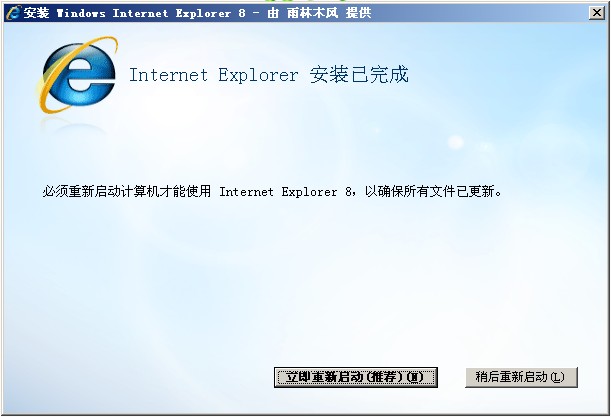
原文连接:ie6升级ie8失败解决方法
所有媒体,可在保留署名、
原文连接的情况下转载,若非则不得使用我方内容。